Tạo Splash screen trong React Native
Splash screen là gì?
- Trong React Native, splash screen (màn hình khởi động) là một hình ảnh hoặc màn hình hiển thị ngắn gọn xuất hiện khi ứng dụng được khởi chạy lần đầu tiên. Nó thường xuất hiện trong thời gian ngắn trước khi ứng dụng tải và hiển thị nội dung chính.
Cài đặt Splash screen
- Cài đặt thư viện sau:
npm install react-native-bootsplash
- Tạo file src/logos/splash-logo.svg là icon hiển thị trên splash screen:
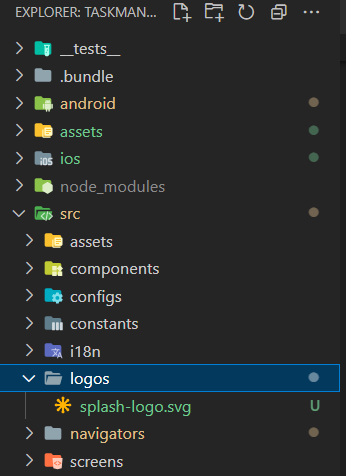
- Tiếp theo, gõ lệnh sau để tạo ảnh splash screen:
npx react-native generate-bootsplash src/logos/splash-logo.svg --background=A8E6CF --logo-width=100
note
- Trong đó, background là màu nền của splash screen
- Sau đó, vào file android/app/src/main/res/values/styles.xml và thêm:
<resources xmlns:tools="http://schemas.android.com/tools"> <!-- Add this xmlns:tools -->
<!-- Base application theme. -->
<style name="AppTheme" parent="Theme.AppCompat.DayNight.NoActionBar">
<!-- Customize your theme here. -->
<item name="android:editTextBackground">@drawable/rn_edit_text_material</item>
</style>
<!-- Add this style -->
<style name="BootTheme" parent="Theme.BootSplash">
<item name="bootSplashBackground">@color/bootsplash_background</item>
<item name="bootSplashLogo">@drawable/bootsplash_logo</item>
<item name="postBootSplashTheme">@style/AppTheme</item>
<item name="android:statusBarColor" tools:targetApi="m">@color/bootsplash_background</item>
<item name="android:windowLightStatusBar" tools:targetApi="m">true</item>
</style>
</resources>
- Tiếp theo, vào file android/app/src/main/AndroidManifest.xml và thêm:
<manifest xmlns:android="http://schemas.android.com/apk/res/android">
<!-- … -->
<application
android:name=".MainApplication"
android:label="@string/app_name"
android:icon="@mipmap/ic_launcher"
android:roundIcon="@mipmap/ic_launcher_round"
android:allowBackup="false"
android:theme="@style/AppTheme"> <!-- Apply @style/AppTheme on .MainApplication -->
<activity
android:name=".MainActivity"
android:label="@string/app_name"
android:configChanges="keyboard|keyboardHidden|orientation|screenLayout|screenSize|smallestScreenSize|uiMode"
android:launchMode="singleTask"
android:windowSoftInputMode="adjustResize"
android:exported="true"
android:theme="@style/BootTheme"> <!-- Apply @style/BootTheme on .MainActivity -->
<!-- … -->
</activity>
</application>
</manifest>
- Vào tiếp file android/app/src/main/java/com/yourprojectname/MainActivity.kt
// add these required imports:
import android.os.Bundle
import com.zoontek.rnbootsplash.RNBootSplash
class MainActivity : ReactActivity() { {
// …
override fun onCreate(savedInstanceState: Bundle?) {
RNBootSplash.init(this, R.style.BootTheme) // ⬅️ initialize the splash screen
super.onCreate(savedInstanceState) // super.onCreate(null) with react-native-screens
}
}
- Cuối cùng trong file RootNavigator.tsx:
import React from "react";
import { SafeAreaProvider } from "react-native-safe-area-context";
import BootSplash from "react-native-bootsplash";
import { NavigationContainer } from "@react-navigation/native";
import GlobalNavigation, {
navigationRef,
} from "@src/configs/navigation.config";
import { createStackNavigator } from "@react-navigation/stack";
import { ERootScreenList } from "@src/navigators/screens-name";
import HomepageScreen from "@src/screens/home";
import ContactScreen from "@src/screens/contact";
import SettingScreen from "@src/screens/setting";
import styles from "./styles";
import { ChevronLeftIcon } from "@src/assets/icons";
import linking from "@src/configs/deeplink.config";
const Stack = createStackNavigator();
const RootNavigator = () => {
return (
<SafeAreaProvider>
<NavigationContainer
ref={navigationRef}
linking={linking}
onReady={() => {
BootSplash.hide({ fade: true }); // Add this options in NavigationContainer component
}}
>
<Stack.Navigator
screenOptions={{
headerShown: false,
headerTitleAlign: "center",
headerTitleStyle: styles.title,
headerStyle: styles.header,
headerLeft: () => (
<ChevronLeftIcon
style={{ marginLeft: 10 }}
onPress={() => GlobalNavigation.goBack()}
/>
),
}}
>
<Stack.Screen
name={ERootScreenList.HOME}
component={HomepageScreen}
options={{
headerShown: true,
headerTitle: "Homepage",
}}
/>
<Stack.Screen
name={ERootScreenList.CONTACT}
component={ContactScreen}
options={{
headerShown: true,
headerTitle: "Contact",
}}
/>
<Stack.Screen
name={ERootScreenList.SETTING}
component={SettingScreen}
options={{
headerShown: true,
headerTitle: "Setting",
}}
/>
</Stack.Navigator>
</NavigationContainer>
</SafeAreaProvider>
);
};
export default RootNavigator;